The Xbox controller stands as an iconic symbol of the gaming world, serving as the primary interface between players and the virtual worlds they inhabit. With its ergonomic design, intuitive layout, and advanced features, the Xbox controller offers unparalleled precision, comfort, and versatility for gamers of all ages and skill levels. Let’s delve into the world of Xbox controllers, exploring their evolution, features, customization options, and tips for optimizing your gaming experience.
Evolution of the Xbox Controller: From Humble Beginnings to Cutting-Edge Innovation
The Xbox controller has undergone several iterations since its debut, evolving from a simple input device to a sophisticated gaming accessory that sets the standard for excellence in the industry. Here’s a brief overview of the key milestones in the evolution of the Xbox controller:
- Original Xbox Controller (2001): The original Xbox controller, known affectionately as the “Duke,” featured a bulky design, oversized buttons, and a distinctive black-and-white color scheme. While not without its flaws, the Duke laid the foundation for future Xbox controllers and established Microsoft’s commitment to delivering immersive gaming experiences to players around the world.
- Xbox 360 Controller (2005): The Xbox 360 controller introduced a sleeker, more ergonomic design with refined contours, textured grips, and a vibrant jewel button in the center. With its improved comfort and usability, the Xbox 360 controller quickly became a favorite among gamers and set a new standard for controller design in the industry.
- Xbox One Controller (2013): Building upon the success of its predecessor, the Xbox One controller introduced several enhancements, including redesigned triggers, improved thumbsticks, and built-in vibration feedback for enhanced immersion. With its seamless integration with the Xbox One console and Windows PC, the Xbox One controller solidified its position as a versatile and indispensable gaming accessory.
- Xbox Series X|S Controller (2020): The latest iteration of the Xbox controller, designed for the Xbox Series X|S consoles, features subtle refinements and enhancements that elevate the gaming experience to new heights. With its textured grips, hybrid D-pad, and Share button for capturing and sharing gameplay moments, the Xbox Series X|S controller represents the culmination of years of innovation and feedback from the gaming community.
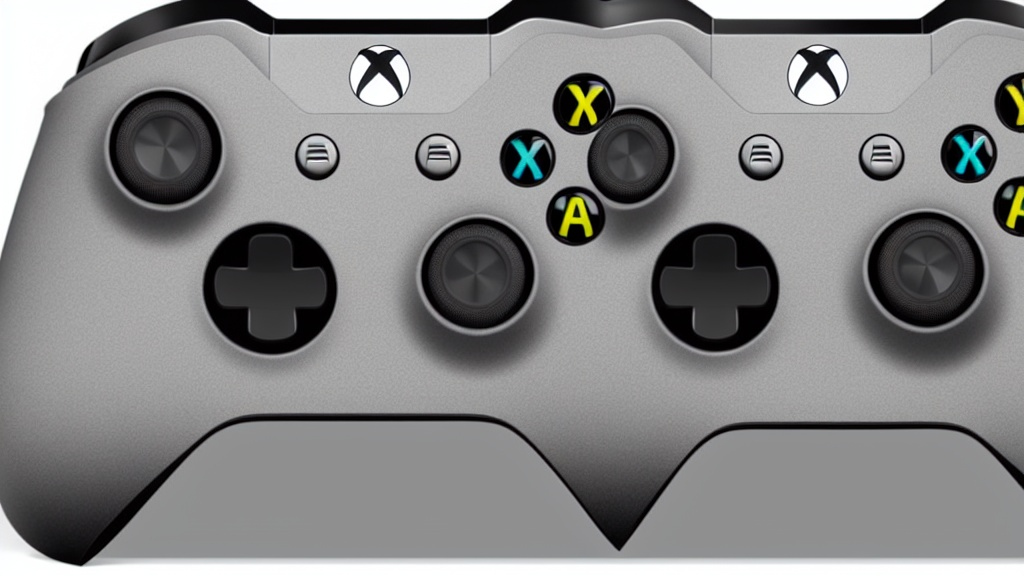
Key Features and Innovations
The Xbox controller boasts a wide range of features and innovations that enhance gameplay, improve comfort, and empower players to take their gaming to the next level. Here are some key features to look out for:
- Ergonomic Design: The Xbox controller is designed with ergonomics in mind, featuring a comfortable, contoured shape that fits snugly in the hands for extended gaming sessions without fatigue.
- Precision Controls: With its responsive thumbsticks, tactile buttons, and sensitive triggers, the Xbox controller offers precise control and input accuracy for a seamless gaming experience.
- Customizable Layout: The Xbox controller allows players to customize button mappings, sensitivity settings, and other preferences to suit their individual playstyles and preferences.
- Wireless Connectivity: The Xbox controller features wireless connectivity via Bluetooth or Xbox Wireless for seamless, lag-free gaming experiences on Xbox consoles, Windows PCs, and mobile devices.
- Advanced Features: The latest Xbox controllers boast advanced features such as textured grips for improved comfort and grip, hybrid D-pads for enhanced precision, and built-in rechargeable batteries for convenience and sustainability.
Optimizing Your Gaming Experience
To get the most out of your Xbox controller and optimize your gaming experience, consider the following tips:
- Familiarize Yourself with Controller Settings: Take the time to explore and customize controller settings to match your preferences and playstyle. Experiment with button mappings, sensitivity settings, and other options to find what works best for you.
- Practice Regularly: Like any skill, mastering the Xbox controller takes practice and repetition. Spend time honing your skills, refining your techniques, and experimenting with different games and genres to improve your proficiency and performance.
- Stay Comfortable: Ensure that you’re comfortable and properly positioned while gaming to prevent fatigue and discomfort. Adjust the controller grip, seating position, and screen distance to minimize strain on your hands, wrists, and eyes during extended gaming sessions.
- Stay Connected: Take advantage of online communities, forums, and social media platforms to connect with other gamers, share tips and strategies, and stay up-to-date on the latest developments in the gaming world.
- Invest in Accessories: Consider investing in accessories such as controller grips, thumbstick covers, and charging docks to enhance comfort, performance, and convenience while gaming.
The Xbox controller stands as a testament to the power of innovation and design in the gaming industry, offering unparalleled precision, comfort, and versatility for gamers of all ages and skill levels. With its ergonomic design, advanced features, and customizable options, the Xbox controller empowers players to immerse themselves in the virtual worlds they love and take their gaming to new heights. So grab your controller, fire up your favorite game, and embark on an epic gaming adventure like never before.
